Lab 5 (ch5)
Overview #
In this lab you are going to practice more CSS!
Videos #
Task 1 - Write CSS (25pts) #
Use CSS to format the web page so it looks exactly like the screenshot below:
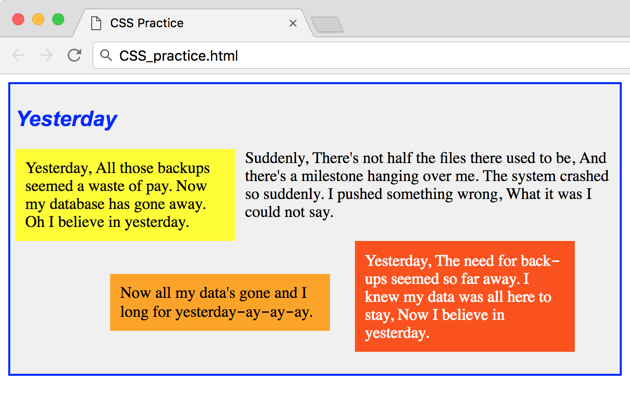
- Use a
<div>for each of the 4 verse containers and the outer container. - The title “Yesterday” uses an
<h2>tag with a 16pt Arial font that is blue and italicized. Do not use an<i>tag. - The entire song is embedded in a container that is 600 x 280 pixels, has a two pixel solid blue border, and a five pixel padding. The background color is #F0F0F0.
- The outer
<div>’s first child is the<h2>. The 4 child<div>s follow, declared in the order listed below. - The yellow section:
- has a background color of “yellow”
- floats to the left
- has a 200 pixel width
- has a 10 pixel padding
- has a right margin of 10 pixels, with all other margins set to 0
- The section with no background color has no CSS styling.
- The orange section:
- has a background color of “orange”
- is positioned at (110px, 200px) with absolute positioning
- has a 200 pixel width
- has a 10 pixel padding
- The orange-red section:
- has a background color of “rgb(255, 80, 0)”
- has white text
- floats to the right
- has a 200 pixel width
- has a 10 pixel padding
- has a right margin of 40 pixels, a top margin of 20 pixels, and all other margins set to 0
- Do not use
<br>anywhere in your HTML.
Task 2 - Unit testing (10pts) #
Copy the tests below into your testing file and run all the tests. 100% of the tests must pass!
QUnit.test('Main <div> has proper styles and no <br> tags are used', function(assert) {
var allDIVs = document.getElementsByTagName("div");
assert.ok(allDIVs.length > 0, "At least 1 <div> exists on the page");
var mainDIV = allDIVs[0];
var mainDIVStyle = window.getComputedStyle(mainDIV);
assert.equal(mainDIVStyle.backgroundColor, "rgb(240, 240, 240)",
"Outer container has correct background color");
const sides = ["Left", "Top", "Right", "Bottom"];
sides.forEach((side, i) => {
var prefix = "border" + side;
assert.equal(mainDIVStyle[prefix + "Style"], "solid",
"Outer container has solid border");
assert.equal(mainDIVStyle[prefix + "Width"], "2px",
"Outer container has border width of 2 pixels");
var clr = mainDIVStyle[prefix + "Color"];
assert.equal(clr, "rgb(0, 0, 255)",
"Outer container has blue border");
});
assert.equal(mainDIVStyle.width, "600px",
"Outer container has width of 600 pixels");
assert.equal(mainDIVStyle.height, "280px",
"Outer container has height of 280 pixels");
sides.forEach((side, i) => {
assert.equal(mainDIVStyle["padding" + side], "5px",
`Outer container has ${side.toLowerCase()} padding of 5 pixels`);
});
});
QUnit.test('Main <div> contains <h2> with proper styles', function(assert) {
var allDIVs = document.getElementsByTagName("div");
assert.ok(allDIVs.length > 0, "At least 1 <div> exists on the page");
var mainDIV = allDIVs[0];
var childH2s = mainDIV.getElementsByTagName("h2");
assert.equal(childH2s.length, 1, "Main <div> contains a single <h2>");
var theStyle = window.getComputedStyle(childH2s[0]);
assert.equal(theStyle.color, "rgb(0, 0, 255)",
"<h2> has correct font color");
assert.equal(theStyle.fontStyle, "italic",
"<h2> has italic font style");
});
QUnit.test('Yellow <div> has proper styles', function(assert) {
var allDIVs = document.getElementsByTagName("div");
assert.ok(allDIVs.length > 0, "At least 1 <div> exists on the page");
var yellowDIV = allDIVs[1];
const expectedText = "Yesterday, All those backups seemed a waste of pay. " +
"Now my database has gone away. Oh I believe in yesterday.";
assert.equal(yellowDIV.innerText, expectedText,
"Yellow container contains expected verse text");
var theStyle = window.getComputedStyle(yellowDIV);
assert.equal(theStyle.backgroundColor, "rgb(255, 255, 0)",
"Yellow container has correct background color");
const sides = ["Left", "Top", "Right", "Bottom"];
sides.forEach((side, i) => {
assert.equal(theStyle["padding" + side], "10px",
`Yellow container has 10 pixel ${side.toLowerCase()} padding`);
});
assert.equal(theStyle.float, "left", "Yellow container floats to the left");
assert.equal(theStyle.width, "200px", "Yellow container has 200 pixel width");
assert.equal(theStyle.marginRight, "10px", "Yellow container has 10 pixel right margin");
assert.equal(theStyle.marginLeft, "0px", "Yellow container has 0 pixel left margin");
assert.equal(theStyle.marginTop, "0px", "Yellow container has 0 pixel top margin");
assert.equal(theStyle.marginBottom, "0px", "Yellow container has 0 pixel bottom margin");
});
QUnit.test('No-color <div> has proper styles', function(assert) {
var allDIVs = document.getElementsByTagName("div");
assert.ok(allDIVs.length > 0, "At least 1 <div> exists on the page");
var theDIV = allDIVs[2];
const expectedText = "Suddenly, There's not half the files there used to be, And there's a " +
"milestone hanging over me. The system crashed so suddenly. I pushed something wrong, " +
"What it was I could not say.";
assert.equal(theDIV.innerText, expectedText,
"No-color container contains expected verse text");
var theStyle = window.getComputedStyle(theDIV);
assert.equal(theStyle.backgroundColor, "rgba(0, 0, 0, 0)",
"No-color container has correct background color");
assert.equal(theStyle.float, "none",
"No-color container has default float style");
});
QUnit.test('Orange <div> has proper styles', function(assert) {
var allDIVs = document.getElementsByTagName("div");
assert.ok(allDIVs.length > 0, "At least 1 <div> exists on the page");
var orangeDIV = allDIVs[3];
const expectedText = "Now all my data's gone and I long for yesterday-ay-ay-ay.";
assert.equal(orangeDIV.innerText, expectedText,
"Orange container contains expected verse text");
var theStyle = window.getComputedStyle(orangeDIV);
assert.equal(theStyle.backgroundColor, "rgb(255, 165, 0)",
"Orange container has correct background color");
assert.equal(theStyle.position, "absolute", "Orange container uses absolute positioning");
assert.equal(theStyle.left, "110px", "Orange container's left position is 110 pixels");
assert.equal(theStyle.top, "200px", "Orange container's top position is 200 pixels");
assert.equal(theStyle.float, "none", "Orange container has default float (none)");
assert.equal(theStyle.width, "200px", "Orange container has 200 pixel width");
const sides = ["Left", "Top", "Right", "Bottom"];
sides.forEach((side, i) => {
assert.equal(theStyle["padding" + side], "10px",
`Orange container has 10 pixel ${side.toLowerCase()} padding`);
});
});
QUnit.test('Orange-red <div> has proper styles', function(assert) {
var allDIVs = document.getElementsByTagName("div");
assert.ok(allDIVs.length > 0, "At least 1 <div> exists on the page");
var orDIV = allDIVs[4];
const expectedText = "Yesterday, The need for back-ups seemed so far away. I knew " +
"my data was all here to stay, Now I believe in yesterday.";
assert.equal(orDIV.innerText, expectedText,
"Orange-red container contains expected verse text");
var theStyle = window.getComputedStyle(orDIV);
assert.equal(theStyle.backgroundColor, "rgb(255, 80, 0)",
"Orange-red container has correct background color");
assert.equal(theStyle.color, "rgb(255, 255, 255)",
"Orange-red container has correct text color");
assert.equal(theStyle.float, "right", "Orange-red container floats right");
assert.equal(theStyle.width, "200px", "Orange-red container has 200 pixel width");
const sides = ["Left", "Top", "Right", "Bottom"];
sides.forEach((side, i) => {
assert.equal(theStyle["padding" + side], "10px",
`Orange-red container has 10 pixel ${side.toLowerCase()} padding`);
});
assert.equal(theStyle.marginRight, "40px", "Orange-red container has 40 pixel right margin");
assert.equal(theStyle.marginLeft, "0px", "Orange-red container has 0 pixel left margin");
assert.equal(theStyle.marginTop, "20px", "Orange-red container has 20 pixel top margin");
assert.equal(theStyle.marginBottom, "0px", "Orange-red container has 0 pixel bottom margin");
});
Task 3 - Flipgrid (10pts) #
Show off your website to the class. Once you have everything ready create a video using flipgrid!
You need to demo the following:
- Show the completed page(s).
- Show your unit tests passing
Task 4 - Complete the Retrospective (5pts) #
Once you have completed all the tasks open the file Retrospective.md and complete each section with a TODO comment.
Task 5 - Add, Commit, Push your code #
Once you are finished you need to make sure that you have pushed all your code to GitHub for grading!
Github Classroom #
All of your Lab work will be submitted through Github Classroom. You are responsible for ensuring all your code is properly pushed to Github! Any code not pushed to Github by the deadline will not be accepted under any circumstances. If you don't already have a GitHub account you will need to create one.
Accept the assignment #
- Get the Starter Code
- When you accept the assignment it is critical that you select your student email address from the list. If you don't select your student email address your instructor will not be able to grade your code. If you can't find your email in the list, contact your instructor ASAP to get the issue resolved.
- Make sure to save the GitHub URL so you can find your assignment later if needed!
- Once you accept the assignment it should show up in the class GitHub account